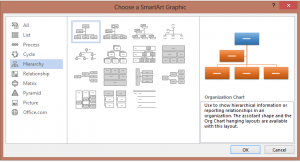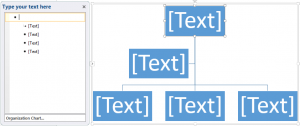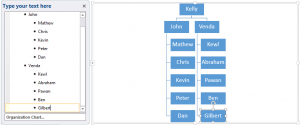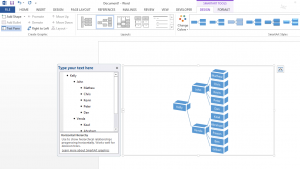This is a old feature of MS office tools like (word/powerpoint/outlook/excel) which I recently shared with my colleagues. Thought of registering it here as well.
If you want to include a Hierarchical chart into your office documents (like Organization Chart) you have this feature called “SmartArt”.
At this stage, you can type your content onto the text area on the left-hand side. In my case, I had to include the organization chart of a particular department. Therefore, I executed the below query in our ERP system to retrieve the same information.
select replace(LPAD ( ' ', LEVEL), ' ', chr(9)) || emp_name ename
from employees
START WITH posn_reports is null
CONNECT BY posn_reports = PRIOR position_no;
That is it. Now you can change the Layout and style of your need.